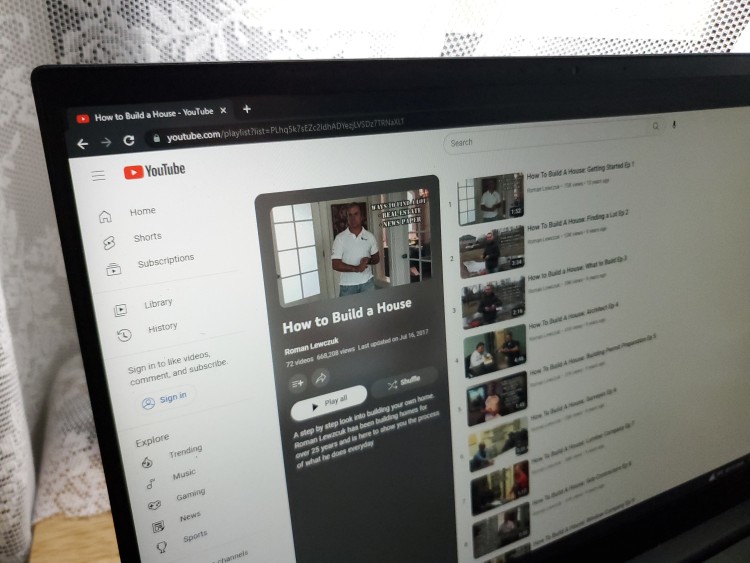How to Download YouTube Playlists
With By Click Downloader you can download an entire YouTube playlist all at once!
Below are the steps on how to download a playlist from Youtube with By Click Downloader.
- 1.
Install By Click Downloader
- 2.
Enter a YouTube playlist link into By Click Downloader. For example http://www.youtube.com/playlist?list=PL1DD10E84B9B08A35
- 3.
The playlist window will appear
- 4.Mark with
 all the tracks you wish to download.
all the tracks you wish to download.
At the bottom, choose the format and quality you want, and then click on Download.
Download ByClick
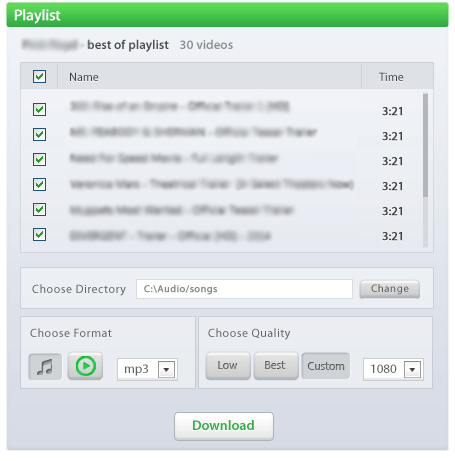
Cool tip
Every video that is a part of a playlist contains a 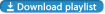 button.
button.
Just click on it, and the playlist window will appear!
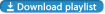 button.
button. Just click on it, and the playlist window will appear!

What is the best YouTube playlist downloader?
A good YouTube playlist downloader will be a tool that enables you to download an entire playlist, no matter the number of videos in it, with just a few clicks. It must perform fast and reliably, which means it's constantly updated and free of malicious software. For that reason, By Click Downloader is considered the best way to do YouTube playlist download for Windows users. It's natively integrated with all the major web browsers, allowing you to download videos in MP3 or MP4 file format within just a few clicks.
If you want to download a whole YouTube playlist that contains, lets say 50 videos, you can do it in just one click. In other YouTube downloaders it could be really complicated because you need to download the videos one by one. Downloading YouTube channels is available in the exact same way.
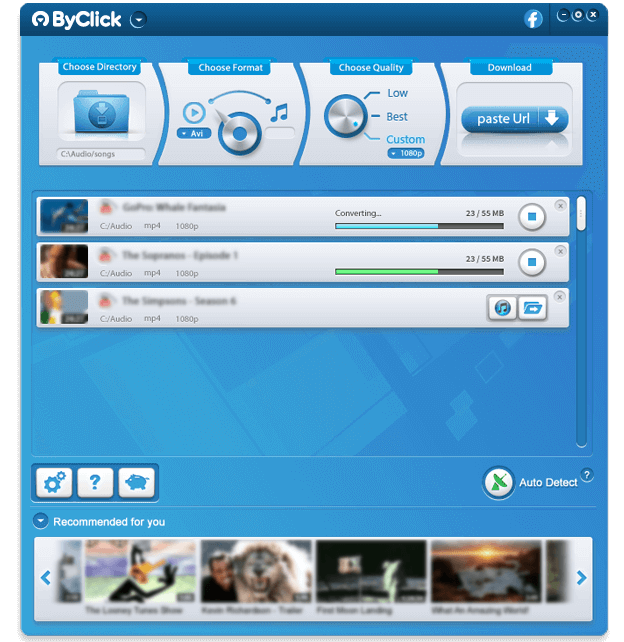
Why not use online tools to download YouTube Playlists?
When you use an online youtube playlist downloader, you run the risk of accidentally downloading harmful files. Additionally, these tools often display questionable ads promoting gambling, adult content, and other unwanted materials that could be dangerous to click on. To avoid these risks, it is best to use dedicated software that is both free of ads and trustworthy for downloading YouTube playlists quickly and reliably. So, even though there are various ways to download Youtube playlist videos, it’s important to know that you can trust the tool and always rely on it.
What is a YouTube Playlist?
YouTube is a popular online platform for sharing, watching, and interacting with videos. It allows people and organizations to post a variety of content, and users can search for specific videos, subscribe to channels, comment, like, and share videos. One of the biggest features of YouTube is the ability that users have to create playlists. A YouTube playlist is a collection of videos that may or may not be related to each other. It can contain educational videos, TV shows, music from the 80's and much more. The size can vary from 2 videos up to thousands of them aligned to be played randomly or in sequence. A YouTube playlist can be created by anyone who has a YouTube account. You don't need to upgrade to a premium account in order to create a playlist on YouTube.