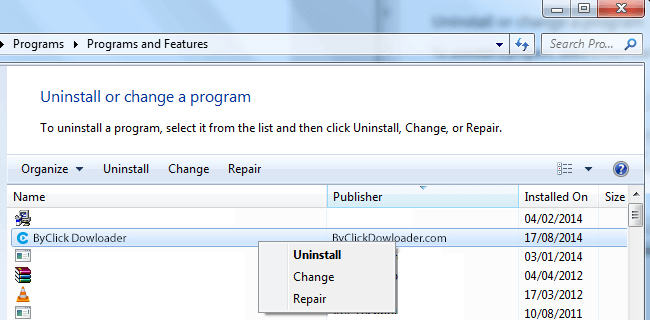Downloading Media
Customize download
General
How to Uninstall By Click Downloader
1. Click the start button and then select Start ➙ Control Panel

2. Select Uninstall a program
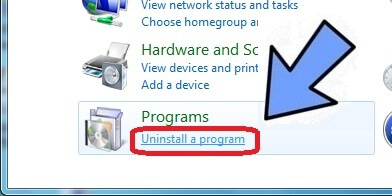
3. In the list of programs, find the By Click Downloader right-click on it, and click Uninstall/Remove