By Click Downloader Private Video Downloader
Our video downloader lets you download private videos from YouTube, Facebook, Instagram, VK, Vimeo and NicoNico.
Download ByClick
Download Private YouTube Videos & Private Facebook Videos
- 1.Download any video you wish
- 2.If the video is private YouTube By Click will ask for your user name and password
- 3.Enter your credentials
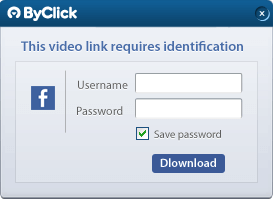
Tip
Check the Save password option if you want YouTube By Click to remember your user name and password
How to Change Your User Name and Password
- 1.Go to:
 Options ➙ Accounts
Options ➙ Accounts - 2.Click Edit Account in order to change your user name or password
- 3.Click Delete Account if you want YouTube By Click to forget your credentials
- 4.Click Add Account to add a new account. This account will be used every time you try to download a Facebook/YouTube private video
I am Logged In, Why Can't I Download Some Private Videos?
You can only download videos you have got permission to watch them. The rule is if you are able to watch the video on your browser (when you logged in), you will be able to download it with our private downloader mechanism.
