Downloading Media
Customize download
- Where the downloads are saved
- How to change download format
- How to change download quality (HD)
General
How to Change Download Quality
At Choose Quality button, set the hand on Best, Normal or Custom quality.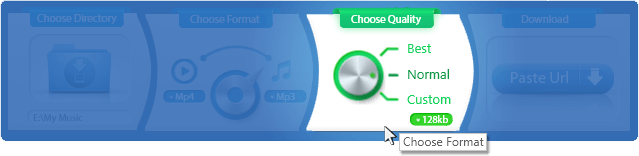 From now on, every download will be in your chosen quality.
From now on, every download will be in your chosen quality.
Best Quality
Each download will be in the best quality availableNormal Quality
Each download will be in normal quality (classic quality). Normal quality is a bit less than the Best quality, but the download speed is much higher using this option.Custom Quality
Click on the qualities list and choose the specific quality you wish to download.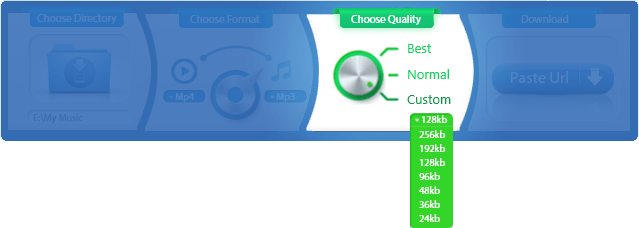
Track your Downloads Quality
For every download, you can see the selected quality.
