Downloading Media
Customize download
General
How to Show & Hide Popups
Click the auto detect button 
1. In the Ctrl C section:
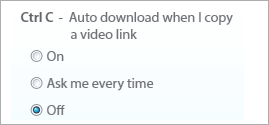
Choose Off to disable the Ctrl C auto detect popups
Choose Ask me every time if you want to see a download offer message every time you copy a video link
Choose On to download videos immediately every time you copy a video link, without any popup
2. In the Popup download offer section:

Remove the X mark from Popup download offer to disable the auto detect offers
Show and hide Download started and Download completed balloons
Click on Options 

1. Uncheck the Show "Download started" balloon to disable the messages that appear every time a download starts

2. Uncheck the Show "Download completed" balloon to disable the messages that appear every time a download completes

