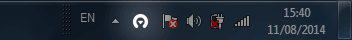Downloading Media
Customize download
General
Run Software in the Background
For maximum comfort, you can run the software in the background.In this way, the software doesn't disturb you but will keep showing you small popup messages, only when you wish to download videos.
Be aware that the Auto detect mode is active.
How to Minimize to Tray
1. Go to:  Options
Options
 Options
Options
2. Mark the: Minimize to tray check box
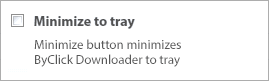
3. Click Save and confirm your changes
4. Minimize the application.
Restore the application
Just click the small "YouTube By Click" icon on "Windows" task bar.