How To Download Vimeo Pro Videos
- 1.Click the download button to download By Click Downloader. After the download is complete and By Click Downloader is running, follow the easy 3 steps
- 2.Enter with your web browser to the Vimeo Pro video you want to download to MP3 or MP4.
- 3.A small offer message will appear in the corner of the screen. Click the Download Mp3 to download as Mp3 file or Download Video to download as Mp4 file. Of course, with By Click Downloader you can download to many more formats. Click here to learn how.
Download ByClick
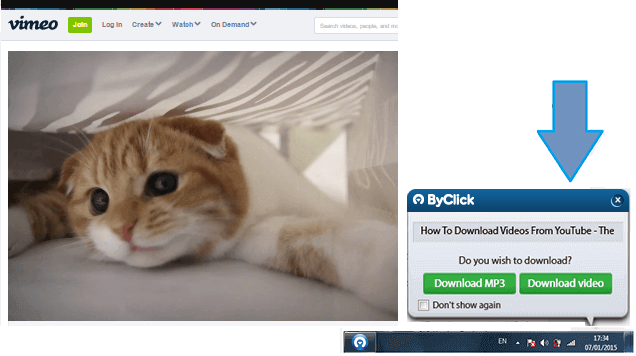
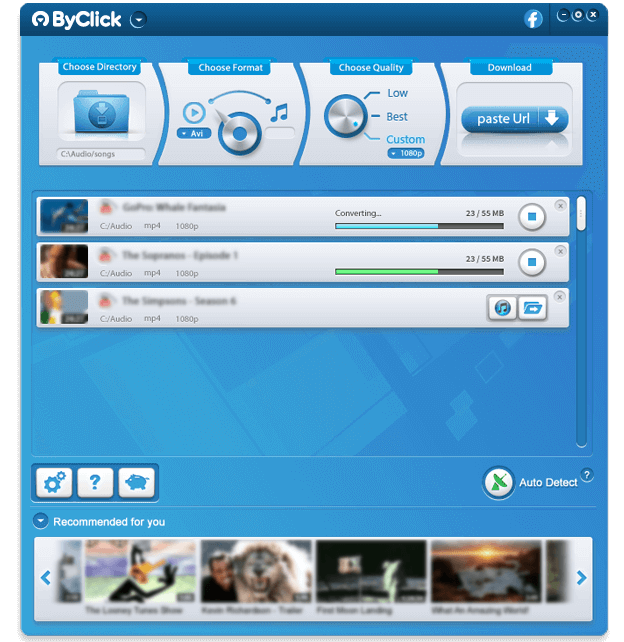
That's all!
Downloading Vimeo Pro Videos to Mp4 and Mp3 is Easy with By Click Downloader!
