4 steps on how to easily download YouTube Shorts on your windows PC.
YouTube Shorts is the new feature launched by YouTube to compete with TikTok and Instagram Reels, and this is how you download videos from YouTube Shorts:
- 1.Install By Click Downloader and open it
- 2.Open your web browser and navigate to the YouTube shorts you want to download the video and copy the URL.
- 3.A popup window will open at the bottom of your screen so you can choose if you want to download the YouTube Short in video or MP3 format.
- 4.Your download will start with a progress bar so you can follow and know when your download is completed.
- 5.And you are all set! Now you can click on either open the folder where your file is located or play it directly by clicking on the play button inside By Click Downloader. Enjoy your video!
Download ByClick
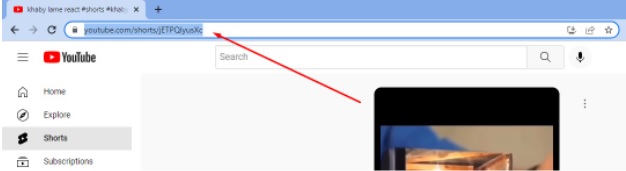
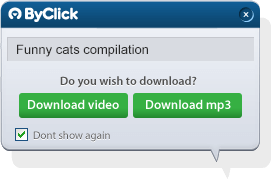
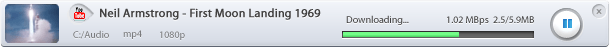

By Click Downloader it's the most reliable and secure media download available on the internet. It's optimized for Windows Pc, providing the best experience to download videos, audio, and images. Used by millions of users, By Click Downloader is the best solution to download content and media from websites like YouTube, SoundCloud, Facebook and many more. It can download YouTube playlists, YouTube live videos, Download YouTube subtitles, convert videos to MP3 and much more.
