How to download liked videos on YouTube
You liked many videos on YouTube and now want to download them to save on your computer because you simply loved the videos?
ByClick Downloader can help you download your most desirable and favorite videos on YouTube, the ones that you thumbed up and saved as your favorite videos.
ByClick Downloader can help you download your most desirable and favorite videos on YouTube, the ones that you thumbed up and saved as your favorite videos.
How to Download Liked Videos on YouTube
- 1.Install ByClick Downloader
- 2.Go to the page https://www.youtube.com/playlist?list=LL where you should find all your liked videos listed there and copy the URL.
- 3.Open ByClick Downloader software and enter the YouTube URL you copied.
- 4.Click on the Download button. If this is your first time downloading a video from a YouTube playlist, a popup window will show up confirming you to allow access to get your liked videos playlist. Press "Allow access" to proceed with the download.
- 5.A new window will show up, similar to the below one. Mark with V all the tracks you wish to download. At the bottom, choose the format and quality you want, and then click on Download. Select the videos you want to download, the format (mp3, mp4, avi, etc), and the quality.
Download ByClick
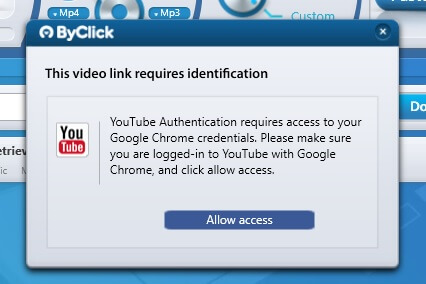
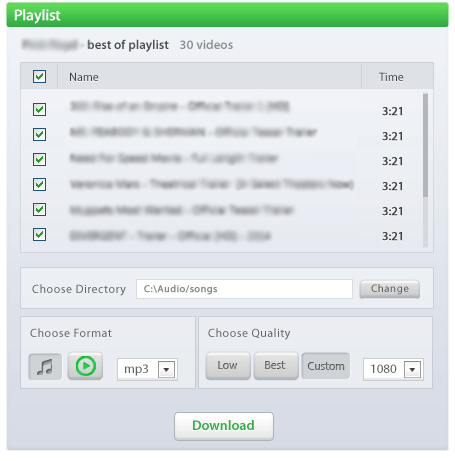
Many more great options
With By Click Downloader there are many more great features! You can download entire YouTube channels and playlists. Download from almost any video site in any format and any quality!
