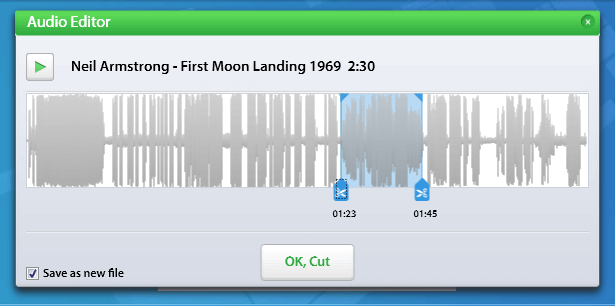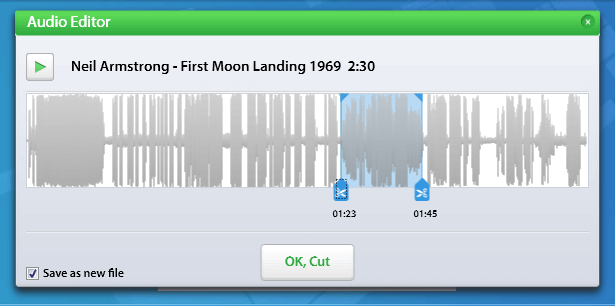Salamat sa pag-install ng YouTube By Click
#1 Tip: Madaling i-download
Gamit ang YouTube By Click maaari mo nang i-download ang anuman ng isang click gamit ang 2 madadaling steps:
1. Buksan ang iyong web browser at ilagay ang pahina ng video na nais mong i-download at ang offer message ay lalabas
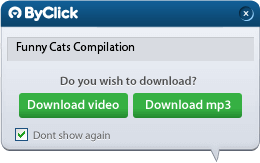
2. Pumili sa: Download Video o Download MP3, ganun lang!
#2 Tip: Mag-download ng YouTube playlists
Gamit ang YouTube By Click maaari ka nang mag-download ng buong playlist sa YouTube ng sabay-sabay!
Ilagay ang link ng YouTube playlist
Markahan ng ang lahat ng tracks na gusto mong i-download.
ang lahat ng tracks na gusto mong i-download.
Sa ibaba, piliin ang format at ang kaledad na gusto at i-click ang Download.
Markahan ng
 ang lahat ng tracks na gusto mong i-download.
ang lahat ng tracks na gusto mong i-download. Sa ibaba, piliin ang format at ang kaledad na gusto at i-click ang Download.
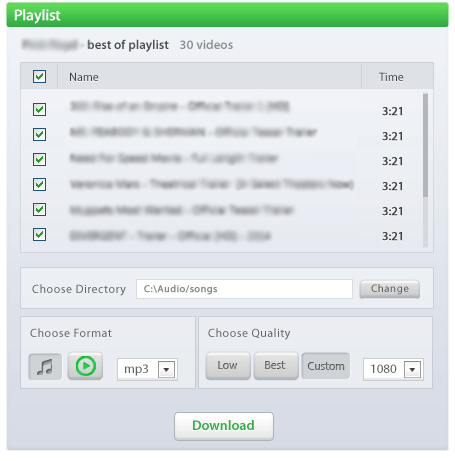
#3 Tip: Download By Video Name
Open YouTube By Click and click the search (  ) button.
) button.
 ) button.
) button.Type the song/video name you want to download into the white box and press ENTER.
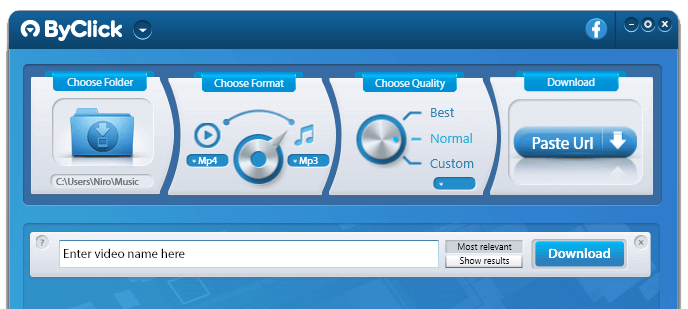
#4 Tip: Download Not Only From YouTube
Download from any Site including:YouTube, Facebook, Instagram, Twitter, Vimeo, Dailymotion, LiveLeak, MyVideo, Niconico video, Flickr, FC2, Vine, Veoh, Izlesene, Metacafe, Viki, Break, Rutube, Tumblr, SoundCloud, YouKu, Tudou.
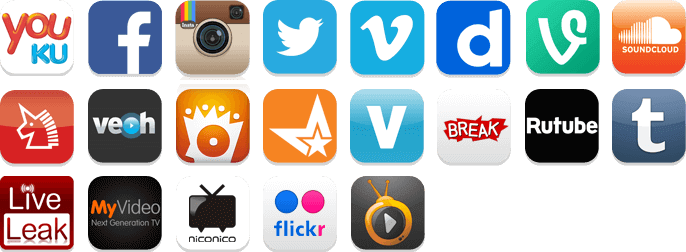
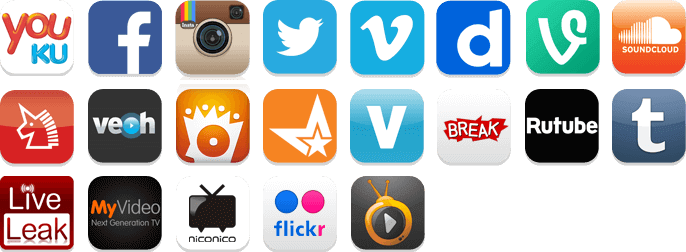
#5 Tip: MP3 Cutter - Make a Ringtone
With By Click Downloader you can cut MP3 files and get any part of the MP3 you wish. Cutting the MP3 helps you to get only the necessary part you need and make ringtones to your phone.